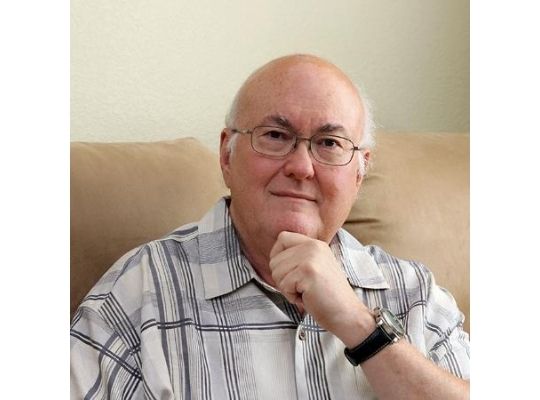By Alan C. Brawn CTS, DSCE, DSDE, DSNE, DCME, DSSP, ISF-C
As we all know, a digital signage network is made up of a combination of hardware and software technologies. On the hardware side there is the display (indoor, outdoor, mobile) and mounts of all types, enclosures and kiosks, media players, plus the network cables and connectors. On the software side there is the content management system (aka. the CMS) and of course the all-important element we call content. I have written extensively on all these areas, and most recently on content, but my heart lies with the CMS. You might ask… why? Well, (putting my love of displays and content creation aside for a moment) the CMS is where the everyday work is done in digital signage. Think about it this way…. In digital signage the CMS represents the virtual workplace where you will live and toil every single day. Critical to attaining a “happiness factor” (or not) is how well the CMS works in your application, what obstacles you encounter, how problems are solved, and how updates are made. Our objective in this article is to help you understand the importance of a CMS, and the evaluation and decision process to ensure you get what you want… but more importantly what you need.

There are estimated to be over 400 CMS providers
Let it be known that there are estimated to be over 400 CMS providers out there. Yes over 400! They range in company sizes from single person operations all the way to multi-million-dollar operations. The good news for all of us is that there is a plethora of really great CMS products to choose from. The bad news is that choosing the one that will trigger your “happiness factor” is sometimes a daunting task and will take some work on your part. I can hear some of you say, “Yes but I have looked at a few and this one says they are the best. I have seen their website and it looks great… so at some level it must be true!”
Obvious retorts aside, this is called marketing (fill in your own descriptor), and many do look great at that cursory level. The one thing you can rest assured of is that it is more complex than a nice website and even a well-orchestrated demo. There is no single overall “best” and one size does not fit all. Sorry folks, but attractive marketing on a website and the nicely rehearsed demo we spoke about earlier should not in itself be the main factor in your final decision. This will take research and effort to determine which one (or ones) are the most suitable for your application. Remember this is something you will literally live with for a reasonable period of time… so choose wisely. Of course, this begs the question of what to look for as you move toward that CMS choice. File the following under the umbrella of the specific factors you should take into consideration and delve into.
The CMS decision process for your application:
You have all heard that “content is king”, but in fact it can be the crown prince. The true king of digital signage is the objective. It all starts there. What “work” (aka. outcome, results, etc.) do you want the digital signage network to perform? As you look at what we call The 7 Key Elements of Digital Signage (Business, Content, Design, Software, Hardware, Connectivity, and Operations), does each decision you make in each of the elements meet your overall objectives? I suggest that the CMS is not only where the work is done, but in practice it touches each of The 7 Key Elements in a pervasive way. Hence the emphasis on the process and selection of what is “best” for your application before you sign on the dotted line.
In reality, this is like a job interview. You have the job description that (hopefully) you have carefully crafted for the work you want done, and through interviews see who best fits your job profile. Do not shortchange yourself or your network and try to circumvent the process. Yes, it is hard work… but well worth the effort. With so much to choose from you will find several companies that appear at first glance to fit the bill. You need to cull out the ones that only meet a small percentage of your needs and you will come down to a smaller group that are worthy of deeper consideration. The final selection will reside in the company that best fits your needs. Keep top of mind that most CMS providers do similar things, but they do them in different ways. This is where the proverbial devil is in the details comes into play.
The following list of questions to explore and expand upon are the result of 23 years of work in digital signage and literally thousands of projects. At this point you want the job applicant (aka. the CMS provider) to fit your job description… and not vice versa. Here is (most) of what to consider and ask, keeping in mind that you may have unique needs and questions to explore beyond the list:
- Ad based or information based.
- The seems obvious but in many cases its “not either / or” rather it’s “and”. The CMS you pick may be more oriented to one over another. It may come down to a balancing act of who does what best.
- Number of locations (single, branches, variable remote).
- Size matters… and locations matter. Some CMS platforms are better suited for small, centralized networks and others are best suited for enterprise levels spread over a region or the entire country. Think in terms of distribution and management complexity as well as network updates, trouble shooting, and service.
- Cloud or on-premise.
- Today the cloud dominates, but on-premise is still there where security is paramount.
- Content capability and input/output process
- Think about the content on your network. What type or mixture of types do you use? How often do you change/update your content? CMS programs vary in the way they handle content relative to input and output. If content input and output is cumbersome, you will live to regret selecting an inappropriate CMS for your application.
- Templates
- Some CMS programs have a large template library and depending on the application this can be a time saver. Also, some have processes to efficiently create your own templates. If this is intuitive, it can be a deal changer.
- Segmentation and organization.
- For a simple digital signage network this is not complex… but for organizations with departments, larger campuses, or multiple sites, the ability to create your own architecture and segmentation “tree” is a must.
- Administration process and approval levels.
- Is there one administrator who is the gateway to all things digital signage or are there decisions that can be made underneath the major administrator level? Again, this relates to efficiency but also accountability and ultimately security.
- Dayparting.
- Every CMS has dayparting, but how this is done is different for each one. Again, think ease of use versus complex and time consuming. As a side note, easy is not always preferable depending on the application.
- Interactivity.
- We now live in a touch enabled world. What is your plan for interactivity and how does your CMS handle that.
- Reporting and analytics.
- Reporting is in the bastion of an ad-based network and is mandatory, but it also has relevance in other types of networks. Analytics is a hot topic, and we will see increased use relative to establishing ROI for a network relative to numbers of viewers, demographics, and efficacy of what is viewed to name a few.
- API, add ons, and expansion… and at what cost.
- Some CMS programs are fine out of the box, but if there are changes that you might want to make to tailor the CMS to your specific needs, are there APIs or add ons to facilitate this? Keep in mind that some CMS providers do not permit changes and those that do charge for them, and this can be significant.
- Updates (schedule and frequency).
- All software is updated and so it is with a CMS. You need to explore the scheduled frequency of updates and how this is handled.
- User interface.
- All the aforementioned topics fall under the umbrella of the user interface. This is the make or break for a CMS. If the user interface is not intuitive and easy to use, then a barrier of use is built in. There is a sweet spot of ease of use and complexity and those that find that level are the most successful with their end users.
- Up time history, SLA, and service response.
- As we like to say, it is not if but when a problem arises and how that is handled that makes all the difference in a business relationship. In digital signage up time is critical. The SLA relates to that. Suffice it to say service is critical. How do you access the service, what hours it is available, and what does it entail.
- Training.
- Training is important and should not be one and done. Explore what training is included at the outset, and what continuing training is available… and at what cost for new employees using the digital signage network. One important note is that there is always training on the CMS in general but is there also training on the CMS as it is specifically used in your network.
- Security.
- In short, explore how security is handled and how does this relate to your IT infrastructure.
- Price per media play and display (fee schedule).
- We left price for last because that is here it belongs in the decision-making process. Keep in mind the old adage that the sweetness of low price is long forgotten when the first problem arises. Price does matter especially in a large enterprise rollout but if the proverbial shoe does not fit then no matter the price don’t buy it. Be certain the fit is there and then you can negotiate the price.
Research tells us that end users change CMS providers on average every three years. The overriding reasons are a lack of meeting the needs of the end user, a “poor” user interface, lack of service, lack of upgradability and yes, price. Each of the reasons can most readily be attributed to a lack of due diligence up front. There is an old joke (that I will not recount) but the punch line is, “You must have seen the demo!”. Now demos are fine but looking under the hood relative to your objectives will tell you what you are really getting. Now you are armed with the major things to look for. Make them specific to your needs. Trust but verify and you should be good to go for a successful rollout.